Fix » Error: Cannot launch IDM, either IDM application is not installed, or some of its files are corrupted
Are you facing the "Cannot Launch IDM" error? Don’t worry, we've got you covered! This issue can occur due to several reasons, such as outdated IDM extensions, terminated IDM tasks, or corrupted IDM files.
But don’t fret, we’re here to guide you through the process of resolving this problem step by step.
Error: Cannot launch IDM Solution
Now, let's dive into the solution! Follow these steps diligently to resolve the "Cannot Launch IDM" error:
-
Remove IDM Extension: Start by removing the IDM extension from your browser.
This ensures a clean slate for the reinstallation process.
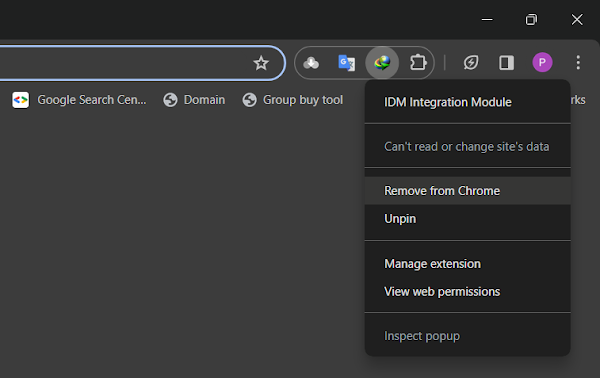
- Update IDM: Next, ensure you have the latest version of Internet Download Manager installed. Updating IDM eliminates any bugs or compatibility issues that may be causing the error. Download Latest Version of IDM.
- Reintegrate IDM Extension: After updating IDM, it's time to reintegrate the IDM integration module into your browser manually.
Troubleshooting Tips
If the error persists despite following the standard steps, try these additional troubleshooting tips:
- Clear Browser Cache: This can resolve any caching issues that might interfere with IDM's functionality.
- Disable Antivirus/Firewall: Sometimes, antivirus or firewall settings can block IDM's operations. Temporarily disable them to see if this resolves the issue.
- Reinstall IDM: If all else fails, reinstall IDM from scratch to ensure a clean installation without any lingering issues.
Video Guide on How to Get Rid of Cannot launch IDM, either IDM application is not installed, or some of its files are corrupted error.
Common Causes of the IDM Error: "Cannot Launch IDM, Either IDM Application is Not Installed, or Some of Its Files Are Corrupted"
To effectively resolve this issue, it's important to identify its root causes. Outdated IDM extensions, prematurely terminated IDM tasks, or corrupted/deleted IDM files can trigger this error. By recognizing these triggers, we can create a targeted solution to get IDM running smoothly again.
Conclusion
By following the steps outlined in this guide, you should be able to eliminate the "Cannot Launch IDM" error for good. Keeping your IDM software and browser extensions up to date is crucial to preventing such issues in the future. Now, enjoy uninterrupted downloading with IDM!
Say goodbye to frustrating error messages and hello to seamless downloading with IDM. For more tech tips and tutorials, visit IDMExtension.com!
A well-maintained IDM setup ensures smooth downloading experiences every time. Bookmark this guide for future reference and share it with anyone facing similar issues. Happy downloading!
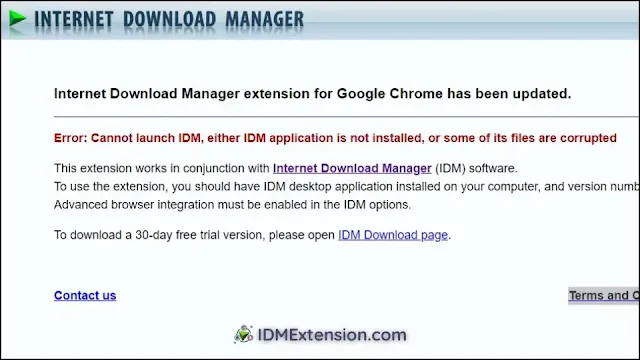
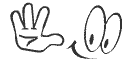

Join the conversation