2024 ▷ Add IDM Integration Module in Brave Browser [Working Methods]
Are you tired of the frustration that comes with slow downloads and cluttered interfaces? Ready to revolutionize your downloading experience? It's time to unleash the full potential of your browsing with the IDM Integration Module for Brave Browser!
Brave Browser has been rapidly gaining acclaim for its exceptional speed, robust privacy features, and ironclad security measures. Equipped with built-in ad-blocking and tracker protection, Brave guarantees a seamless browsing journey. But why settle for the ordinary when you can elevate your experience to extraordinary heights by seamlessly integrating IDM?
Internet Download Manager, or IDM, is the epitome of swiftness and efficiency in download management. Now, imagine combining the unparalleled speed and prowess of IDM with the unparalleled browsing experience offered by Brave Browser. The result? A harmonious synergy that redefines the way you download files online.
Follow along as we guide you through the simple process of integrating IDM with Brave Browser. Say farewell to cumbersome interfaces and welcome a new era of one-click downloads and impeccable organization. Let's embark on this journey together and unlock the true potential of your downloading capabilities!
How to Add IDM Integration Module in Brave Browser
Adding IDM to Brave Browser can be done via two methods: installing the extension using the CRX file or installing it directly from the Chrome Web Store. Below, I'll guide you through both methods:
Integrate IDM Extension to Brave using CRX File
Download the latest Internet Download Manager IDM Integration Module 6.42.8.2 IDMGCExt.crx [IDM CC] file to integrate IDM manually into Brave browser.
To add the Internet Download Manager (IDM) extension to Brave using a CRX file, you can follow these steps:
- Launch Brave Browser on your Windows PC.
-
Click on the menu icon (three horizontal lines) in the top-right corner,
then select "Extensions" from the drop-down menu.
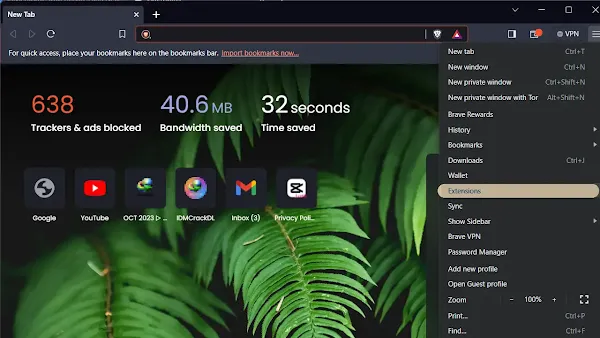
-
Open File Explorer on your Windows PC. And navigate to the directory where
you installed Internet Download Manager, usually in
C:\Program Files (x86)\Internet Download Manager. -
Look for the
IDMGCExt.crxfile in this directory.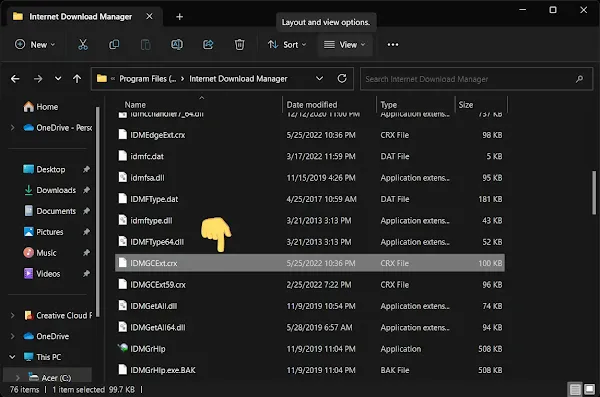
-
Simply drag and drop the IDMGCExt.crx file into the Brave Extension Tab.
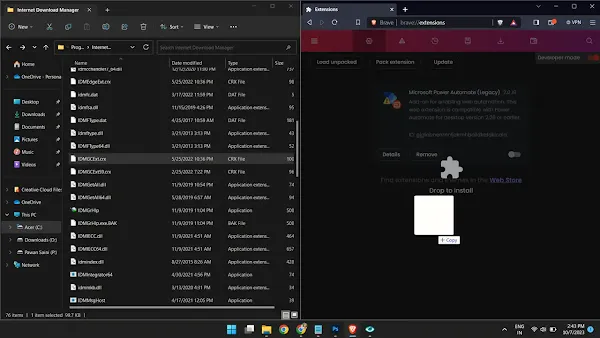
-
Once you drop the file into the Extension Tab, Brave will prompt you to
install the extension. Click "Add extension" to integrate the IDM module
into Brave Browser.
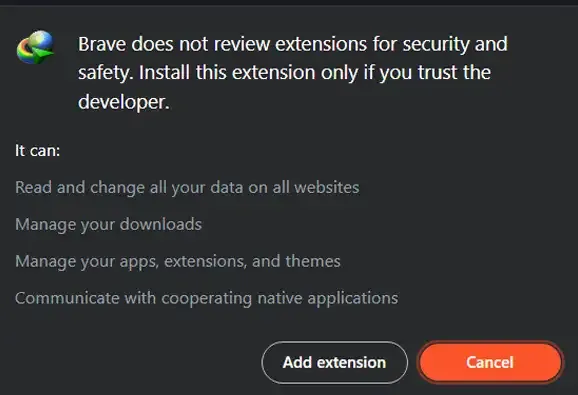
-
Customize IDM Extension settings by clicking on the "Details" button in the
Brave Extension Tab for the IDM Integration Module and check the boxes for
"Allow in Private" and "Allow access to file URLs".
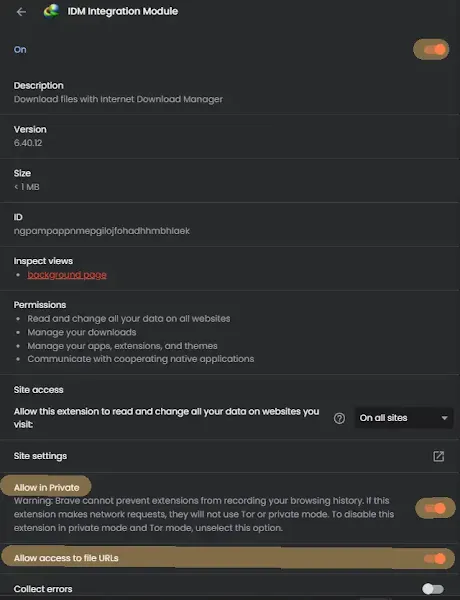
By following these steps, you can seamlessly integrate the IDM extension into your Brave browser manually using the CRX file.
Add IDM to Brave using Chrome Web Store Link
To integrate the IDM extension into Brave browser using the Chrome Web Store link, follow these steps:
Avoid installing any fake IDM extensions from the Chrome Web Store, as they may contain viruses. Ensure you only use the authentic IDM extension.
- Open Brave and navigate to the IDM Integration Module page on the Chrome Web Store using this link: IDM Integration Module - Chrome Web Store.
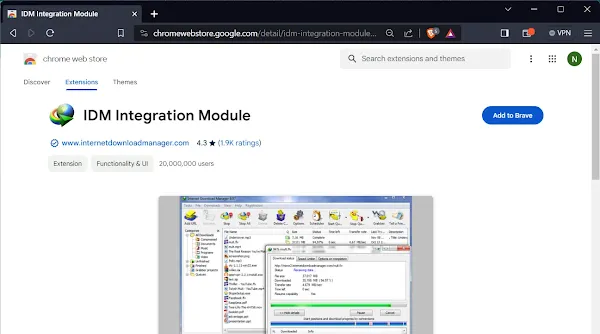
- Click on the "Add to Brave" button on the IDM extension page in the Chrome Web Store.
- Brave will prompt you to confirm the installation of the IDM extension. Click "Add Extension" to proceed.
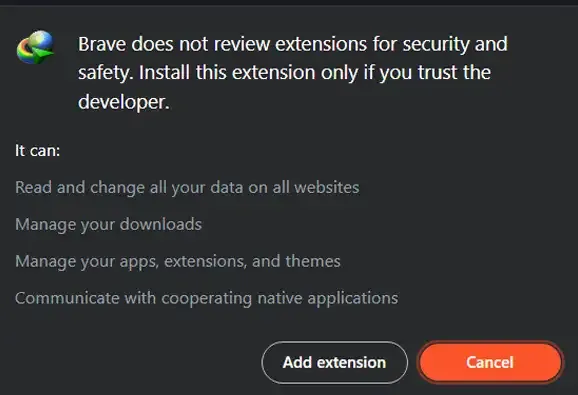
- After installation, check if IDM is successfully integrated by locating its icon in the Extensions bar of your Brave browser.
Follow these steps to seamlessly add the IDM extension to your Brave browser using the Chrome Web Store link:


Join the conversation