Fix » IDM Integration Module Showing a Cross in Google Chrome
Are you encountering a situation where the IDM extension in Google Chrome displays a cross, with the IDM extension icon dimmed and unresponsive? No need to fret; I'll demonstrate how you can resolve this issue in just 3-5 clicks in this guide.
This issue arises when you install an outdated version of the IDM integration module in your browser, which isn't compatible with the version of Internet Download Manager (IDM) installed on your Windows PC.
How to Fix IDM Extension not Working in Chrome [Cross Issue]
To fix this issue, you need to:
- Remove the old IDM integration module from your browser.
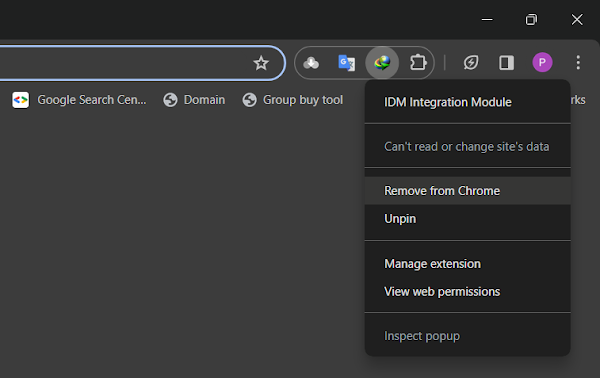
- Download and install the latest version of IDM.
- Add IDM to your browser manually using IDMCC.
Follow these guides to Know How to Install IDM Extension Manually:
By following these steps, you can ensure seamless functionality for your IDM and its extension, free from any glitches. Let's explore the process of manually integrating the IDM extension with your preferred browser.
![How to Fix IDM Extension not Working in Chrome [Cross Issue]](https://blogger.googleusercontent.com/img/b/R29vZ2xl/AVvXsEjUqoXyT0Ou6BbQ94PEvMCoEy70rQCVLtnihhZVMgvh0dJecFjnLRc0ZoINZxLdqZViGh1xhHNxsoWYONeMsFii7gmBNQzGC1c9q1hvztSQWNnFQwIkrYEPIeQWA44fDCEX1c6K7mC4zxpVObdlUoK-_4qVnxRZuczRiebagkq6gU_5unci69odq5ZGSgw/s600-rw/fix-idm-showing-cross-in-google-chrome.webp)
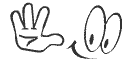

Join the conversation